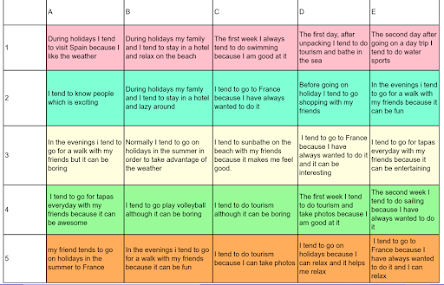On this post I am focussing on how to reduce workload by exploiting minimum preparation tasks to be used in many different ways within a lesson or a series of lessons.
When planning my activities, I always try to create tasks which require minimum preparation time but which have high impact, so students see measurable results.
These are 5 of my favourite tasks and how I exploit them to be used for many different activities. More activities, which can follow the following pattern, can be found in Simona Gravina's Padlet here .
Battleships
This classic activity can be exploited in many different ways just with a single grid. This is my sequence which gives me materials to last a whole lesson or even two!
- Listening Battleships: I say a sentence students write the coordinate according to the grid. I tend to do this for 10 or 20 sentences. Sentences are very similar, so students really need to listen to specific verb endings and structures.
- Translation codes: I give students coordinates BC, A2, D5 etc.. and they translate the sentences, the codes correspond to. To spice up the activity, I turn the activity into a little competition with a merit given to the first 10/12 students completing the task. We then go through the translations together to check out accuracy with many strategic questions based on grammar which help me to check for understanding. I use this question session in conjunction with mini whiteboards. This allows me to revise specific grammar in context.
- Oral Battleships: Students play classic battleships orally in pairs. Normally they tick 8/9 boxes. They need to sink their partner's ships by translating orally, the sentence corresponding to a specific coordinate.
- Extensive writing: Using their oral battleships choices and those of their partners, students write, collaboratively, an extensive piece of writing using linking words and adding extra information. Students can start planning their writing during the lesson and finish it as a homework task.
- Mini Whiteboard work based on the grid and beyond: to finish the lesson, or in a second lesson, I check for understanding by asking students to write down, in mini WB, sentences from the grid, which by this stage they are super familiar with, so the success rate is high, which is important to promote intrinsic motivation. I then start asking students to write sentences moving away from the grid as I incorporate content from previous topics: retrieval practice. We finish the sessions doing this orally, for those who feel more confident.
Stealing Sentences
- Level 1: just as a reading activity to focus on phonics and pronunciation and help memorisation of chuncks. Students take 4 pieces of paper and write a number from 1 to 7 (or as many as shown on the board) on each piece. Students move around the room and read a sentence from the board to each other. Students steal sentences, pieces of paper, if the person they read the sentence to, has the number corresponding to their read sentence, written on one of the pieces of paper. The student with more pieces of paper at the end of the activity is the winner.
- Level 2: Same activity but with gaps, encouraging retrieval of key structures.
- Level 3: After carrying out levels 1 and 2, students play the game again, but this time, they need to translate, orally, the sentences, using the initials as help.
- Writing activity: After doing the oral activities in the different levels, students write down the sentences in pairs, unaided as a self-test task. How many can they remember accurately? As in the example with Battleships, we go through the sentences focusing on key questioning on grammar in conjunction with mini whiteboards.
- Read my mind: Level 1/2/3 of this activity can be used to carry out this classic activity from Gianfranco Conti too, to be done against the teacher or in pairs. I think of a number, which I write in a piece of paper, and students try to guess the number by saying the sentence in the grid.
Rock Climbing
- Listening activity: This is led by the teacher. I say a full sentence in the Target Language and students write down the numbers of the different components of the sentence. This listening activity can also be carried out in pairs, where a student says the sentences and their partner identifies the chunks.
- Writing activity: Next, students write sentences based on my combinations. See example below.
- Oral activity: Finally, students work in pairs. They write their own combinations in numbers (sentence a: 1,8,14,24) and their partners, orally, must guess the correct combination by saying the sentence in the target language. Students love this challenge.
- Retrieval practice: I use the wheel of names with sentences in English with key structures, to be translated to the Target Language, for retrieval practice, in conjunction with mini whiteboards and/or orally.
- Oral practice: I share the wheel of names link with students, and they test each other orally. They need to translate a given sentence, answer a question, conjugate a verb etc.. Students normally do this while playing, Piedra, Papel, Tijera (Stone, Paper, Scissors) so the winner of each round takes a turn to carry out a task.
- Writing practice: Students, individually or in pairs, spin the wheel and write down a given sentence in their books or OneNote. For differentiation purposes, some students may need to translate a sentence and extend it or translate the sentence and change it to a different tense etc.. As in the case of battleships, I may add a competition element! Students love this type of activities versus an old fashioned worksheet!
- Homework task: Students record the sentences orally using the insert audio in Onenote or Flipgrid. Confident students are encouraged to extend their sentences.
- Appsmashing with Genially: Once created, Wheel of Names can be embedded within Genially to create oral board games.
Flippity
- Retrieval practice: I use the Flippity Random Name Picker to write key words and verbs that students must know well. After 5 minutes doing this, I ask students to write a sentence with the given key word/structure using mini whiteboards.
- Extensive writing: I use the Groups of 2/3/4/5 in Flippity, within Random Name Picker, (increasing the difficulty), so the application will group my key structures into small groups. I set up the timer and students need to write a full paragraph using all the structures in each group in the time given. Rewards are given to those who manage to write a very good paragraph within the limit. At this point, like in previous activities, key questioning on accuracy to check for understanding and consolidating grammar is extremely valuable. The activity can then be followed up as a homework task.
- Oral work: I share the link with students, who carry out this activity orally in pairs within a given time using the timer in the app. For homework, they can also carry out this oral activity recording themselves using the Insert Voice feature in OneNote or Flipgrid.