This week has been one of those weeks were more traditional activities and the latest cutting edge technology have merged to inspire me! This morning I saw on Twitter a great writing game, shared by Erin Gray, called "Capture the flag" to revise for the fast approaching GCSE writing exam. It goes like this:
Divide your class in 6/8 teams. For the game you will need a set of coloured flags, say 12, per team. Print your cards and stick them on the board, as shown by Erin on her twitter post picture:
At the end of the session, points are given to each coloured flag, (see picture below from Erin Gray posted on twitter) so the team with most points wins the game. As Erin points out, it is a mixture between a running translation activity and a group game with the add-on of practising writing skills!
I love the game as it is! Thank you, Erin. However, after attending the third webinar on Joe Dale's series on AI for MFL teachers, and being a BIG fan of Google Earth and Wheel of Names tasks, I was inspired to combine these two tools with Erin's concept into one activity. This is the result
Writing Quest around Barcelona using Google Earth and Wheel of Names
I created a project in Google Earth based on a Writing Quest around Barcelona. Inspired by Joe Dale, I used Chat GPT to suggest 10 famous landmarks in Barcelona and to provide me with a description of such places in Spanish at GCSE level. I added the places suggested by Chat GTP and their description information to my Google Earth project.
Then, I went to Wheel of Names and created a wheel with the GCSE questions in relation to Theme 1 for AQA GCSE Spanish (it could have been any theme and I could have used Chat GPT to give me a suggestion of questions, but I had my own). I went back to my Google Earth project and added the link to my wheel of names, at the end of each landmark description.
This is the result : Google Earth Writing Quest around Barcelona
It works like this:
1. Divide the class in 6/8 teams like the original Erin's game
2. Have the sets of coloured flags like Erin suggests, stuck on the board. One set per team.
2. Share the Google Earth link with students via Onenote or Google Classroom
3. Students in teams, you could this in pairs or threes too, open the Google Earth presentation, go to the different places and do two things:
a. Translate into English the description of the landmark they are seeing (Reading)
b. Click on the Wheel of Names link, spin the wheel and write a big paragraph on the selected question for Theme 1. They must do this without looking at notes. (Writing)
4. One member of the team must go to the teacher to check their writing is correct
5. If correct, like in Erin's game, they pick up a flag from the board from any other team. If mistakes are found, they must go back to their team and revise their paragraph.
6. They continue with the next landmark in the presentation.
I have included 10 landmarks, meaning, 10 translations and writing 10 paragraphs. The translations include nice, new vocabulary, which I will ask students/teams finishing early, to identify and add to their personalised Random Quizlets.
The whole activity took me 10 minutes to design thanks to Chat GPT. The Wheel of Names can be reused in other retrieval practice tasks for self testing, either for writing or oral purposes. In fact I have a wheel of names for each AQA Theme for this purpose:
Wheel of names Sample Questions for Theme 1
Wheel of names Sample Questions for Theme 2
Wheel of names Sample Questions for Theme 3
The game, adding Google Earth Projects, adds a cultural important element: a virtual visit to Barcelona. If done periodically, you can show different cities where the target language is spoken! Students will need to speak in Spanish when talking among them: real purpose for the activity, which helps motivation!
I hope the idea is clear and thank you again, to Erin and Joe for their inspiration today!
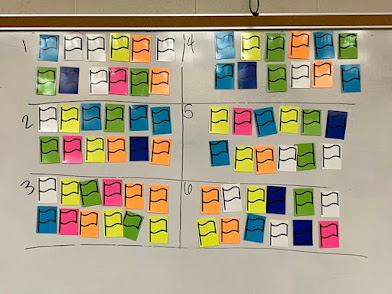



This looks really super-thank you for sharing it and inspiring me!🇪🇸
ReplyDeleteThank you! So pleased you like it. :)
DeleteThank you, I love it and will try it with my Y10 class next week in preparation for Summer exams. Do you have a template for the flags?
ReplyDeleteThank you! No, I don't as I haven't created yet!
DeleteThis looks great! Thank you for sharing!
ReplyDeleteMy pleasure! Thanks for your comment!
ReplyDelete